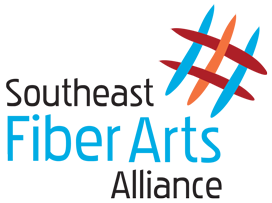SEFAA Account FAQ's
Remix 1 by Rowen Schussheim-Anderson
Create A SEFAA Account
Once you have logged in, you will arrive at your personalized portal page. You can do many things from here, including:
- Update your contact information.
- Upload a profile photo.
- Check your membership status and your membership history.
- Purchase a SEFAA membership or renew your membership.
- Check the classes and events you are currently registered for.
- Register for one or multiple new classes.
- Make a donation.
- View your donation history.
- Update or cancel your recurring donation.
- Sign up to volunteer.
- View your volunteer history.
- Pay for multiple items with one transaction and avoid re-entering your contact information.
What Can I Do While I Am Logged In To
My SEFAA Account?
Once you have logged in, you will arrive at your personalized portal page. You can do many things from here, including:
- Update your contact information.
- Upload a profile photo.
- Check your membership status and your membership history.
- Purchase a SEFAA membership or renew your membership.
- Check the classes and events you are currently registered for.
- Register for one or multiple new classes.
- Make a donation.
- View your donation history.
- Update or cancel your recurring donation.
- Sign up to volunteer.
- View your volunteer history.
- Pay for multiple items with one transaction and avoid re-entering your contact information.
Logging In To Your Account
- Click on the Account Login link in the top right corner of every webpage (see below) or go to https://secure.fiberartsalliance.org/login and then enter your login name (or email) and your password.
- Optional: Click the Remember me for 2 weeks box to streamline near future access to your online portal.

Having Trouble Logging In?
Here is what to do if you can't remember your login name or your password:
- Click on the Having Trouble Logging In link in the Log in to your account dialog box or go to https://secure.fiberartsalliance.org/requestPassword.
- Enter your email address in the Help with my account dialog box and follow the prompts in the email you receive. If you don't receive the email, check your spam folder and your other email accounts if you have more than one.
Do I Have to Log In To My SEFAA Account?
No! You will be prompted to log in when you register for a class or event, but you don't have to. Just click the x in the top right corner of the dialog box to proceed without logging in.
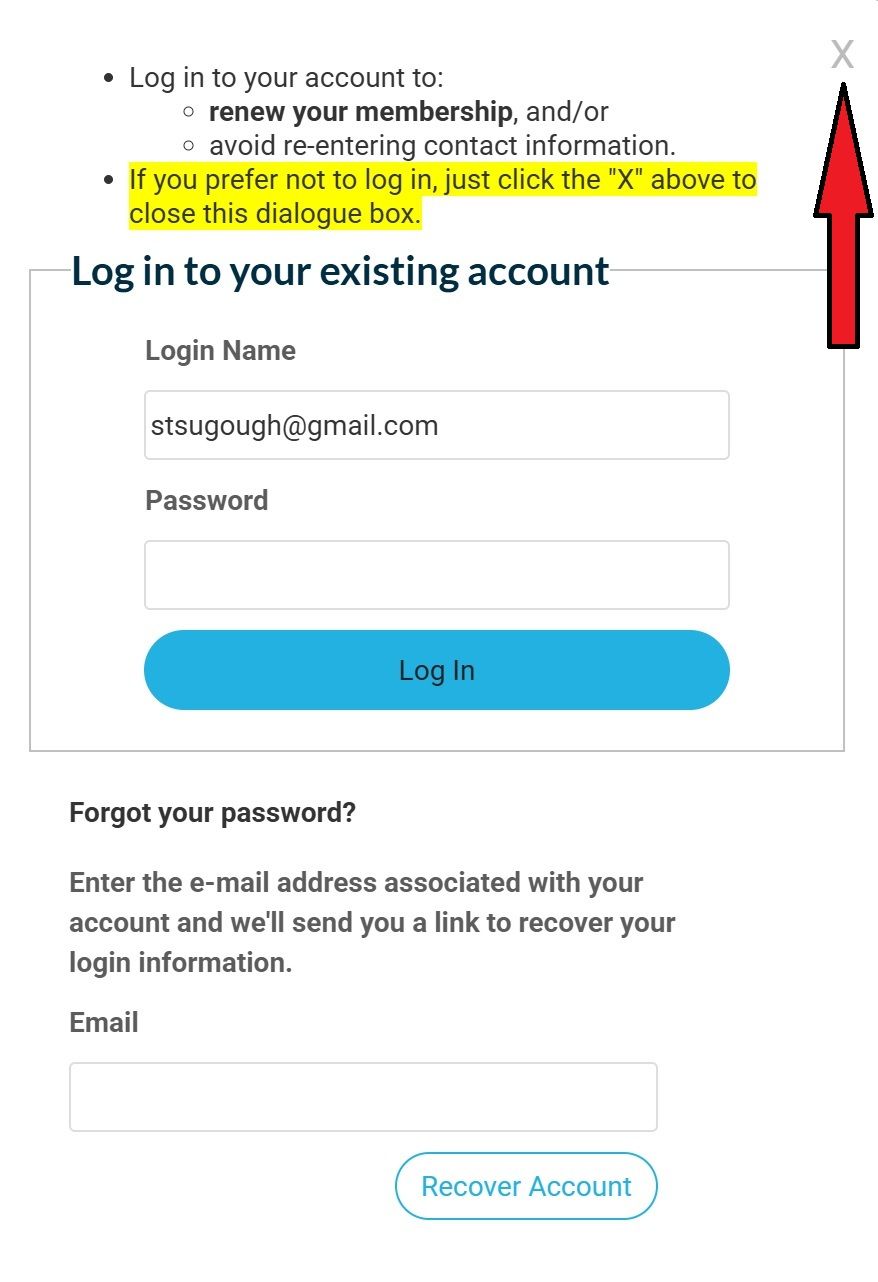
Help!
- You can call us at 678.235.4328 anytime. We’ll answer if we are open and you can leave a message if we’re not.
- You can email us anytime at info@fiberartsalliance.org.